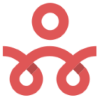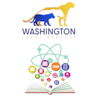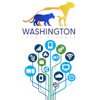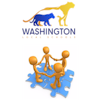| Tech Training Information | Staff Email |
| Useful Staff Links | |
Staff Hub |
Use your G Suite Login
Substitute Badge Directions
Now called
Pear Assess
Use WLS Google
eTPES - Login
eTPES - Help
eTPES - Teacher Performance
Teacher Based Teams: Meeting Agenda and Minutes (Word File)

Figma Login
--
Use WLS Google


Kami PDF Tool
Use your WLS Google Account
Tutorials
There is a Kami extenion in Chrome Browser

MS Office 365 - Office online
Staff use WLS EMail address and AD (start the computer password)
New York Times
(only at School)
DO NOT LOG IN
Ohio Department of Education
Technology Resources
Resident Educator
Free online staff training - use your WLS Google Account to log in
Pear Assess
Formerly Edulastic
Teacher Help
ToledoBlade.com
While on WLS Network - Activate Account
eBlade (after Registered)
NOTES
Mobile District Code for Parent / Student App: TTXD