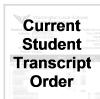Now called Pear Assess - Use WLS Google

MS Office 365 - Office online
Students use StudentID@wls4kids.org as username and G Suite Password
New York Times
(only at School)
DO NOT LOG IN
PowerSchool - Student Login
Mobile District Code for App: TTXD